I took a close-up photo of a pine cone in low key lighting and to make the pine cone stand out so I changed the image to be more dark in some places and the object to be light.
First I opened up the image on Photoshop.
Then to make the background darker I then used curves, but it made the object darker as well.
So I used exposure to make the pine cone stand out.
And brightness/contrast to make the blacks blacker and the whites whiter.
I then changed the image to black and white as it makes the image more dramatic.

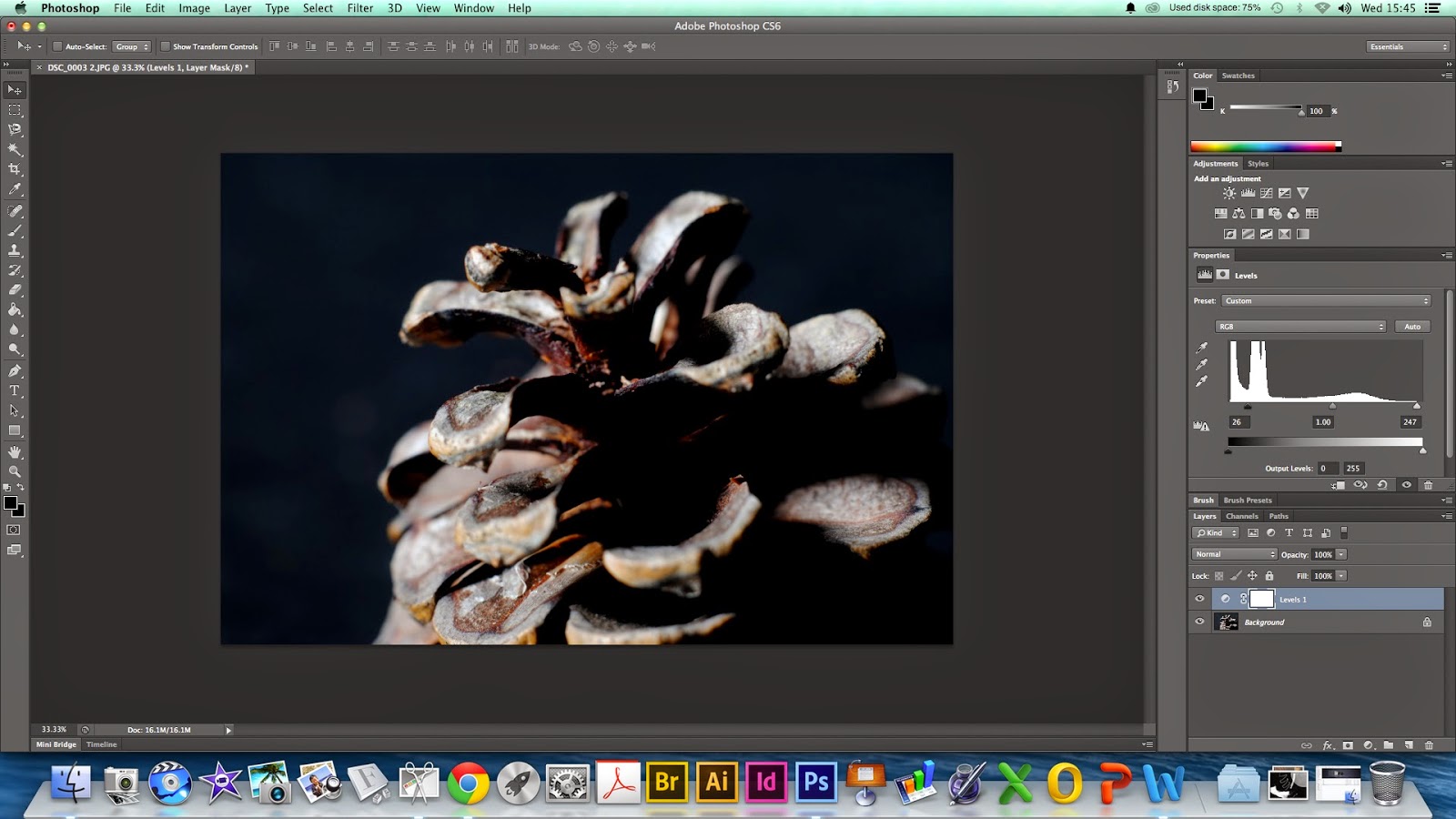
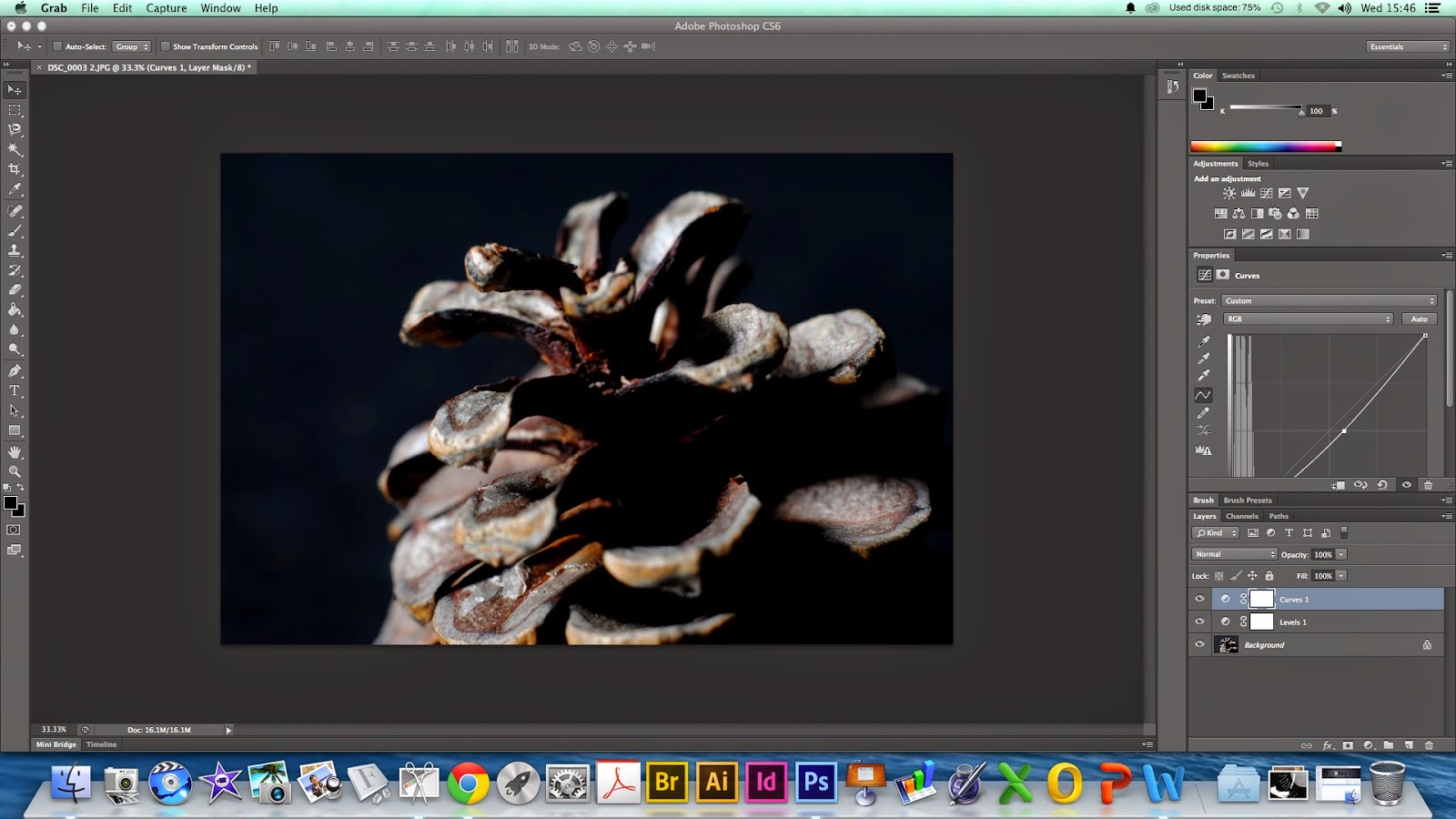



No comments:
Post a Comment